In the world of frontend development, the choice between Tailwind CSS and Bootstrap has been a major topic for years. While Bootstrap has long been the go-to CSS framework for developers, Tailwind CSS is rapidly gaining popularity and is now being adopted by major projects. In 2025, Tailwind CSS is replacing Bootstrap as the preferred framework for modern web development due to its flexibility, performance, and scalability.
What is Tailwind CSS?
Tailwind CSS is a utility-first CSS framework that allows developers to design directly in their HTML using utility classes. Unlike traditional CSS frameworks that come with pre-styled components, Tailwind provides low-level utility classes to help developers create unique designs without overriding default styles.
Features of Tailwind CSS:
- Utility-first approach for flexible styling
- Highly customizable via the
tailwind.config.jsfile - Performance-optimized with PurgeCSS to remove unused styles
- Consistent design system using predefined spacing, colors, and typography
- Dark mode support and responsive design out of the box
- Component-friendly and integrates well with React, Vue, and Angular
What is Bootstrap?
Bootstrap is a popular front-end framework that provides pre-styled components, a responsive grid system, and JavaScript-powered interactive elements. It is widely used for fast UI development and ensures cross-browser compatibility.
Features of Bootstrap:
- Pre-styled UI components like buttons, modals, and forms
- Grid system for responsive layouts
- JavaScript plugins for interactive elements
- Theme customization using Sass variables
- Strong community support and extensive documentation
Why Tailwind CSS is Replacing Bootstrap in 2025
1. More Flexibility and Customization
One of the biggest advantages of Tailwind CSS over Bootstrap is its flexibility. With Bootstrap, developers often struggle with overriding default styles. Tailwind, on the other hand, allows for a customized design from the start using utility classes.
Example:
Bootstrap Button:
<button class="btn btn-primary">Click Me</button>
Tailwind Button:
<button class="bg-blue-500 text-white py-2 px-4 rounded">Click Me</button>
With Tailwind, you have full control over the styling without depending on pre-defined classes.
2. Performance Optimization
Tailwind CSS is more lightweight compared to Bootstrap. It removes unused styles using PurgeCSS, reducing the final CSS file size significantly.
Example:
Tailwind Configuration for PurgeCSS
// tailwind.config.js
module.exports = {
purge: ['./src/**/*.html', './src/**/*.js'],
theme: {
extend: {},
},
plugins: [],
};
Bootstrap’s CSS file often contains unused styles, leading to larger file sizes and slower load times.
3. Better Developer Experience
With Bootstrap, developers need to customize styles using Sass or override pre-defined classes. Tailwind’s utility classes make styling faster and more intuitive.
Example:
Bootstrap Card (HTML & Custom CSS)
<div class="card">
<div class="card-body">
<h5 class="card-title">Card Title</h5>
<p class="card-text">Card content goes here.</p>
</div>
</div>
.card {
border-radius: 8px;
box-shadow: 0 2px 4px rgba(0, 0, 0, 0.1);
}
Tailwind Card (No External CSS Required)
<div class="bg-white p-4 rounded-lg shadow-lg"> <h5 class="text-xl font-bold">Card Title</h5> <p class="text-gray-600">Card content goes here.</p> </div>
4. Faster Design and Prototyping
Tailwind CSS enables rapid prototyping without writing additional CSS files. Developers can directly style elements in HTML, making UI design much faster.
5. Better Integration with Modern JavaScript Frameworks
Since Tailwind does not rely on jQuery or pre-built components, it integrates better with frameworks like React, Vue, Angular, and Svelte.
Example:
Tailwind with React
export default function Button() {
return (
<button className="bg-green-500 text-white px-4 py-2 rounded">
Click Me
</button>
);
}
In contrast, Bootstrap often requires additional JavaScript setup to work with these frameworks.
6. Improved Mobile Responsiveness
Bootstrap relies on predefined breakpoints (sm, md, lg, xl), whereas Tailwind allows more fine-grained control over responsive designs.
Example:
Tailwind Responsive Grid:
<div class="grid grid-cols-1 md:grid-cols-2 lg:grid-cols-3 gap-4"> <div class="bg-blue-500 p-4">Item 1</div> <div class="bg-red-500 p-4">Item 2</div> <div class="bg-green-500 p-4">Item 3</div> </div>
This gives developers more flexibility compared to Bootstrap’s fixed column layout.
When Should You Use Bootstrap?
Although Tailwind CSS is becoming the preferred choice, Bootstrap is still useful for:
- Quick prototyping when pre-styled components are needed
- Projects with legacy Bootstrap code
- Simple websites that don’t require extensive customization
Conclusion
In 2025, Tailwind CSS is replacing Bootstrap due to its customizability, performance benefits, modern approach, and better integration with JavaScript frameworks. While Bootstrap is still relevant, developers seeking more flexibility, faster performance, and efficient styling are switching to Tailwind CSS. If you’re starting a new project, Tailwind is the way forward!



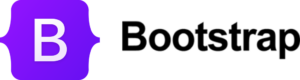
One thought on “Why Tailwind CSS is Replacing Bootstrap in 2025”