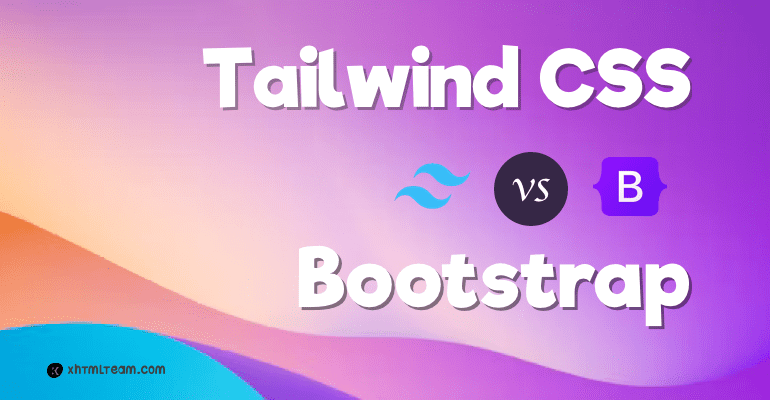When it comes to front-end development, CSS frameworks are essential tools for speeding up workflows and ensuring consistency. Two of the most popular frameworks today are Tailwind CSS and Bootstrap. Both are widely adopted, but they cater to different developer needs and project styles. In this detailed comparison, we’ll explore their features, usability, performance, pricing, and ideal use cases to help you choose the right one.
What is Tailwind CSS?

Tailwind CSS is a modern, utility-first CSS framework designed to help developers build fully custom user interfaces quickly and efficiently. Unlike traditional CSS frameworks that offer predefined components, Tailwind provides low-level utility classes that can be combined to craft any design, right from your HTML. This approach gives developers full control over styling while maintaining consistency and reducing the need for writing custom CSS.
Key Features of Tailwind CSS:
- Utility-First Classes: Enables rapid styling directly in your HTML without writing custom CSS.
- Highly Customizable: Modify design tokens like colors, fonts, spacing, etc., through tailwind.config.js.
- Mobile-First Responsive Design: Built-in support for responsive layouts using intuitive class prefixes (e.g., sm:, md:).
- JIT (Just-in-Time) Compiler: Generates only the CSS you use, reducing file size and improving build speed.
- Dark Mode Support: Easily add dark mode with a simple configuration setting.
- Consistent Design System: Promotes a consistent UI through reusable utility classes.
- No JavaScript Dependency: Focuses purely on styling, giving flexibility for use with any JS framework like React, Vue, Angular, or even plain HTML.
- Active Ecosystem: Large community with Tailwind UI kits, plugins, and extensions for rapid development.
Tailwind CSS is ideal for developers who prefer control, scalability, and a streamlined workflow over using pre-designed components.
What is Bootstrap?
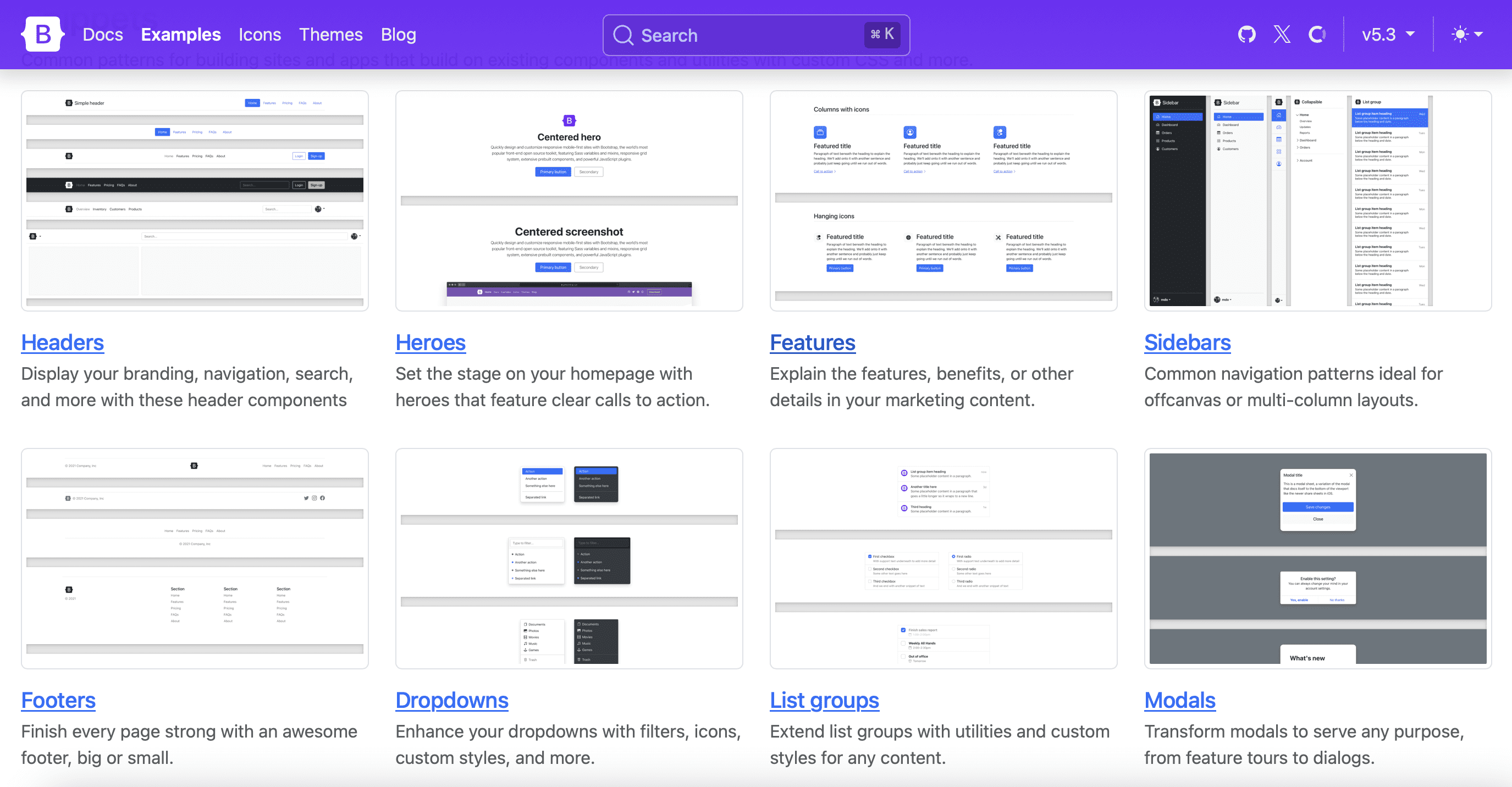
Bootstrap is a popular open-source front-end framework originally developed by Twitter. It helps developers build responsive, mobile-first websites quickly and efficiently using a collection of pre-designed components and powerful CSS and JavaScript tools. It’s widely used across the web for both small projects and large enterprise applications due to its simplicity and scalability.
Here are some key features of Bootstrap:
- Responsive Grid System: Based on Flexbox, it allows you to create layouts that adapt to different screen sizes easily.
- Pre-built UI Components: Includes buttons, forms, modals, alerts, carousels, navbars, and more to speed up development.
- Mobile-First Design: Ensures that your website is optimized for mobile devices from the start.
- Sass Support: Customize Bootstrap using Sass variables and mixins to tailor the design to your brand.
- JavaScript Plugins: Comes with built-in jQuery-based plugins like dropdowns, modals, tooltips, and accordions.
- Cross-Browser Compatibility: Works seamlessly on all modern browsers.
- Extensive Documentation: Offers detailed guides and examples to help developers implement components easily.
- Large Community and Ecosystem: Thousands of themes, templates, and third-party plugins available for faster development.
Bootstrap is an excellent choice for developers seeking consistency, ease of use, and quick development without sacrificing responsiveness or aesthetics.
Tailwind CSS vs Bootstrap: Feature-by-Feature Comparison
| Feature | Tailwind CSS | Bootstrap |
|---|---|---|
| Approach | Utility-first | Component-based |
| Customization | Extensive with config file | Limited (but available via Sass) |
| Design Freedom | High – full control over styles | Moderate – predefined styles |
| Learning Curve | Steeper for beginners | Easier for beginners |
| Build Size | Smaller with JIT | Larger out-of-the-box |
| Pre-built Components | No (third-party kits available) | Yes |
| JavaScript Dependency | None | Relies on jQuery (v4) |
| Community Support | Large, rapidly growing | Established, massive community |
| Mobile Responsiveness | Mobile-first | Mobile-first |
| Theming | Easy with utility classes | Needs overriding default styles |
| Performance | Faster with custom builds | Good but may include unused styles |
Developer Experience
Tailwind CSS provides an exceptional experience for developers who like full control. It’s ideal for teams using component-based frameworks like React, Vue, or Svelte. The utility classes allow you to create clean, scalable UIs without leaving your HTML or JSX files.
Bootstrap, on the other hand, is perfect for rapid prototyping and projects where design consistency is more important than customization. It works well for developers who prefer not to write much custom CSS.
Use Cases
Tailwind CSS is ideal for:
- Custom-designed applications
- Developers using React, Vue, or Svelte
- Teams needing fine-grained control
- Projects where design consistency isn’t dictated by a library
Bootstrap is ideal for:
- MVPs and prototypes
- Admin dashboards and CMS themes
- Teams with designers who prefer default UI kits
- Quick setup without heavy customization
Performance
Tailwind CSS, especially with its JIT compiler, delivers excellent performance. It only includes the styles you use in your markup, reducing file size significantly.
Bootstrap includes a lot of unused styles and components by default, which can increase page load times unless purged or customized.
Pricing and Licensing
Both Tailwind CSS and Bootstrap are open-source and completely free to use. However, both frameworks also have paid UI kits and themes.
Tailwind UI:
- Developed by the creators of Tailwind CSS
- Offers beautifully crafted components and templates
- Starts at $149 for individual use
Bootstrap Themes (via third-party marketplaces):
- Wide variety available
- Prices typically range from $49 to $99
Community and Ecosystem
Tailwind CSS has grown rapidly, with strong adoption in modern JavaScript frameworks. It has excellent documentation, an active GitHub repository, and a large community contributing plugins, components, and UI kits.
Bootstrap, being older, has an even larger user base. It’s supported by a massive ecosystem of themes, templates, plugins, and learning resources.
Pros and Cons
Tailwind CSS
Pros:
- High customization
- Clean output with JIT
- Encourages design consistency via config
- No JS dependency
Cons:
- Steep learning curve for some
- Verbose markup
- Lacks built-in components (need to create from scratch or use Tailwind UI)
Bootstrap
Pros:
- Easy to use and learn
- Comes with ready-to-use components
- Great for quick development
- Strong community support
Cons:
- Limited customization out of the box
- Heavy CSS footprint
- Requires jQuery (in v4)
SEO Considerations
Both frameworks are SEO-friendly if used correctly. However, Tailwind CSS’s smaller footprint and faster loading times can be a slight advantage for SEO, especially on mobile devices.
Final Verdict: Which One Should You Choose?
Choose Tailwind CSS if you:
- Need complete control over design
- Are comfortable working with utility classes
- Want fast performance and clean CSS output
Choose Bootstrap if you:
- Need a fast, easy-to-use solution
- Prefer ready-made components
- Want to prototype quickly or create admin interfaces
Conclusion
Both Tailwind CSS and Bootstrap are powerful in their own right. Your decision should depend on your project requirements, your team’s workflow, and the level of customization needed. Tailwind CSS is a modern, flexible framework perfect for custom UI design, while Bootstrap offers convenience and speed for developers looking for ready-to-use components.
Whether you’re building a new SaaS product, a marketing website, or an internal dashboard, understanding the strengths of both frameworks will help you choose the best tool for your project.
Keywords: Tailwind CSS vs Bootstrap, Tailwind CSS features, Bootstrap features, Tailwind vs Bootstrap comparison, utility-first CSS, Bootstrap components, CSS frameworks for web development, Tailwind performance, Bootstrap performance, Tailwind for React, Bootstrap for beginners, open-source CSS frameworks, Tailwind vs Bootstrap 2025