Framer empowers designers to build visually stunning websites using a smooth, visual-first workflow. Businesses love its modern animations, flexible layouts, and Figma-like interface. But when a project requires traditional hosting, SEO-optimized markup, or long-term maintainability, exporting clean HTML and CSS becomes a top priority. The default Framer export options — and most third-party plugins — struggle to produce production-grade code. This guide explains how professionals convert Framer designs into lightweight HTML/CSS, why manual coding outperforms plugin exports, and how XHTMLTEAM delivers premium conversion using expert techniques from Framer to HTML.
Why Businesses Convert Framer Websites to HTML and CSS
Framer is excellent for designing visually rich pages, but businesses often require fully independent HTML/CSS for reliability, portability, and long-term control. Converting Framer sites into clean code gives teams freedom to host on any server — including shared hosting, cloud environments, and enterprise platforms. SEO Semantic HTML also performs better on search engines because it avoids dynamic script dependencies and heavy frameworks.
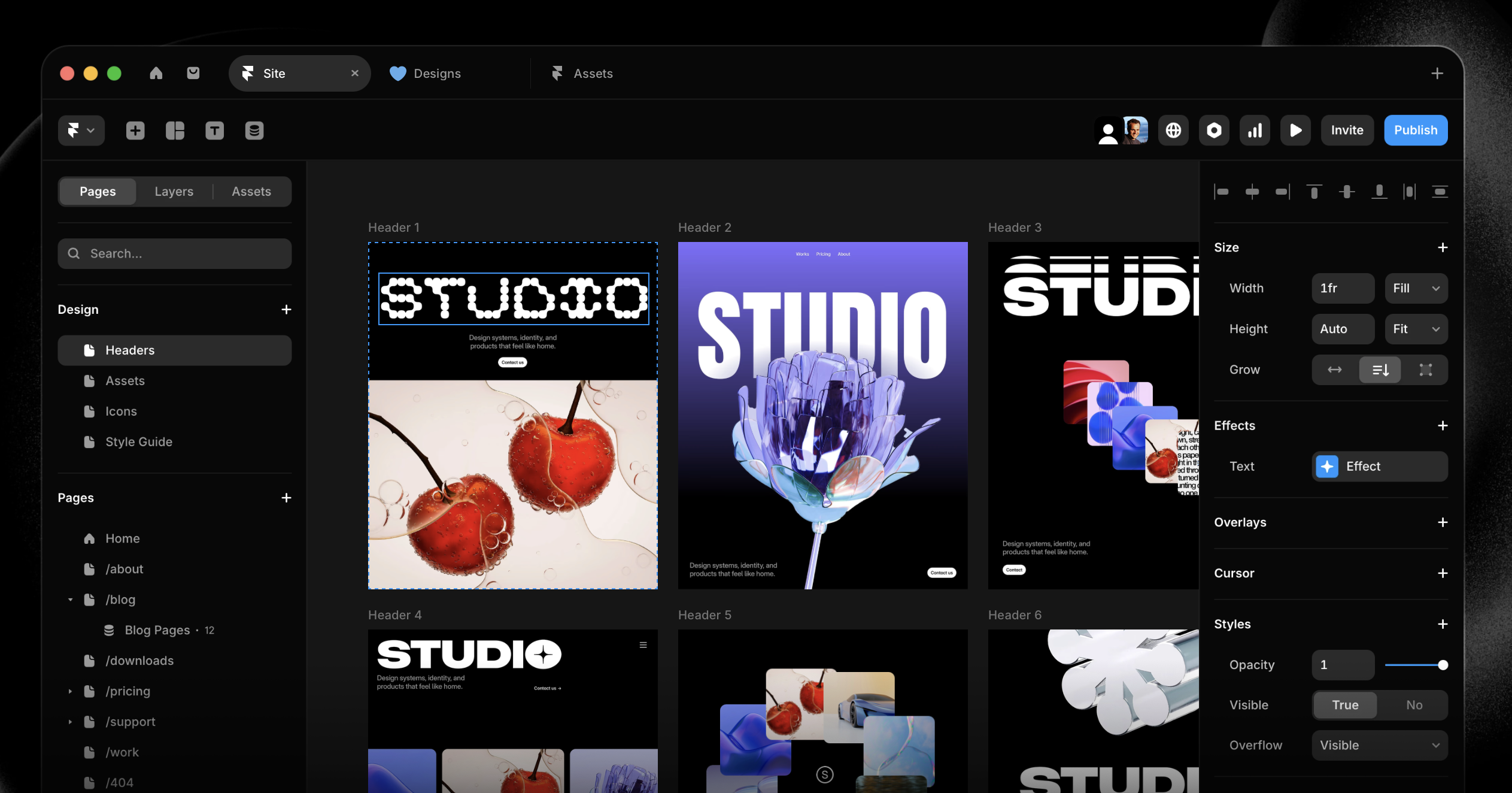
Many companies need lightweight code for integration with WordPress, Laravel, Shopify, or custom platforms. Others want faster loading speeds, security, or freedom from recurring subscription models. Manual conversion ensures pixel-perfect accuracy while allowing developers to optimize every line of code. The result is a stable, scalable website that loads quickly, ranks well, and performs consistently across devices. Framer designs become future-proof assets when transformed through high-quality handcrafted HTML and CSS.
Limitations of Native Framer Export Options
Framer does not offer a direct option to export fully structured HTML and CSS. Instead, its export outputs rely heavily on React components, dynamic JavaScript, and auto-generated CSS bundles. These structures are excellent for Framer’s own hosting but difficult to maintain when shifted into custom environments. Native exports create hashed class names, nested div blocks, and layout dependencies that break easily outside Framer’s runtime environment. These issues cause challenges for SEO, accessibility, and server-side rendering. Businesses expecting clean, semantic HTML soon realize the native export is not suitable for CMS integration or custom development workflows. The lack of semantic markup and reliance on script-driven rendering makes it hard for teams to scale, optimize, and modify their sites. This is where manual HTML/CSS conversion becomes essential for long-term success.
Framer Plugin Export vs. Manual Code Conversion
Many Framer-to-HTML plugins claim “one-click export” but often generate bloated code. Plugin output is usually filled with inline styles, div-heavy markup, unnecessary wrappers, and non-semantic tags. Manual conversion creates structure, balance, and clarity. Experts such as XHTMLTEAM — using techniques from latest markup technologies— rebuild the layout with accuracy, efficiency, and SEO-first thinking. This ensures clean code that loads fast, scales well, and integrates into any tech stack.
Plugins may work for small personal projects, but professional websites, SaaS products, and company landing pages require handcrafted markup to avoid performance bottlenecks. The difference becomes more visible as a site grows.
Comparison Table
| Feature | Framer Plugin Export | XHTMLTEAM Manual Code |
|---|---|---|
| Code Quality | Auto-generated, bloated | Clean, semantic, human-written |
| SEO | Weak | Strong & optimized |
| Maintainability | Hard to edit | Easy to edit, future-ready |
| CMS Integration | Poor | Excellent |
| Class Names | Random | Meaningful & structured |
| Load Speed | Slow | Fast |
| Accessibility | Limited | WCAG-aligned |
| Responsiveness | Inconsistent | Fully stable |
Example of Plugin-Generated HTML
Below is a sample of typical plugin-generated export. It shows hashed class names, inline styles, nested wrappers, and layout dependence on external JavaScript files. This structure becomes harder to modify over time and often fails during integration with CMS platforms or custom PHP frameworks.
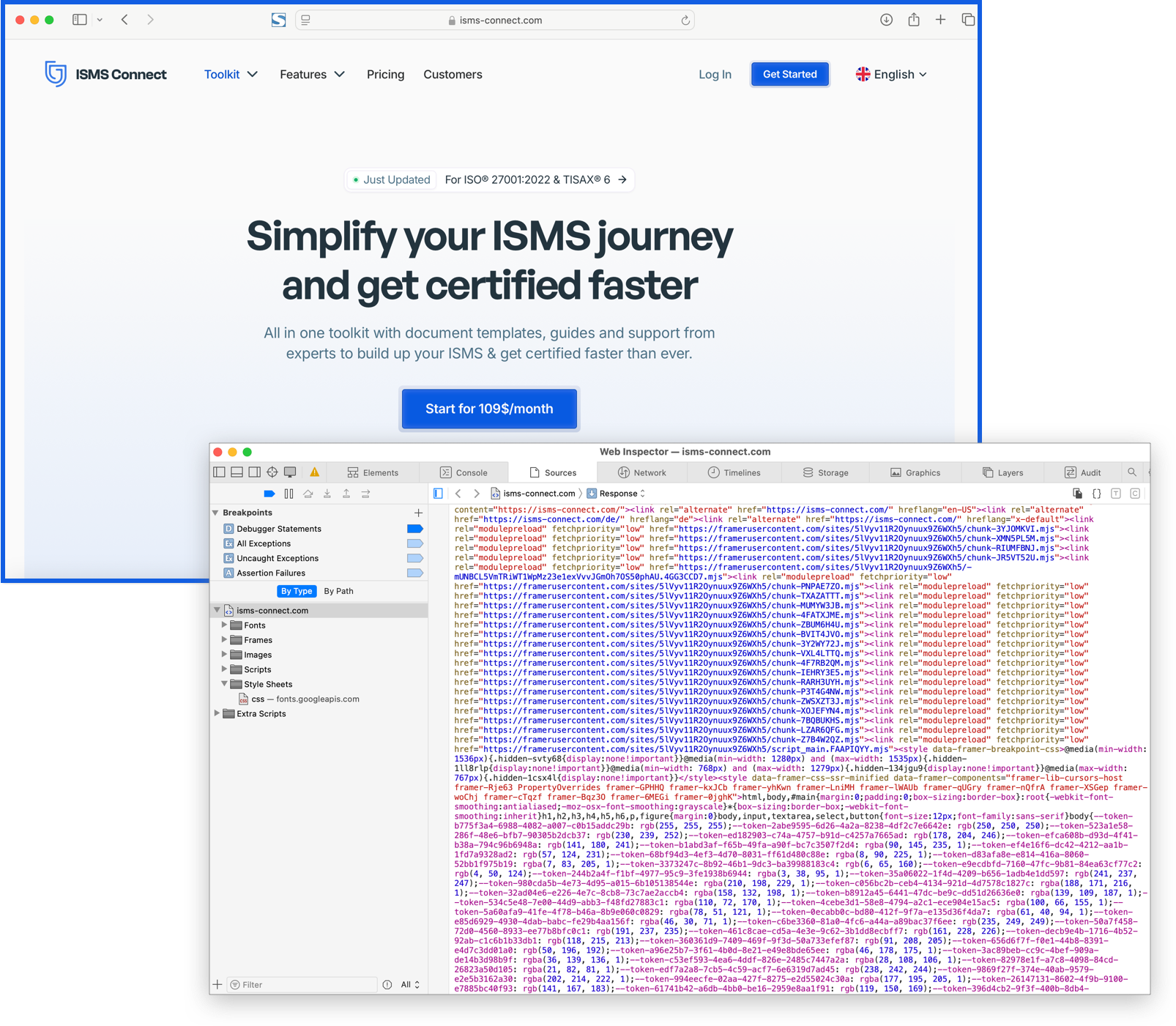
<div class="framer-1a2x3d">
<div class="framer-9sd02" style="padding:20px;">
<h3 class="framer-txt-d9a">Our Features</h3>
<p class="framer-desc-a13">High quality services</p>
</div>
</div>
XHTMLTEAM Manually Coded HTML and CSS
This version shows how XHTMLTEAM crafts lightweight, semantic HTML. Classes are meaningful, layouts are stable, and CSS is separated clearly for maintainability. This is ideal for long-term use across WordPress, Laravel, or static hosting platforms. Manual coding ensures clean markup without hashed identifiers or inline styling.
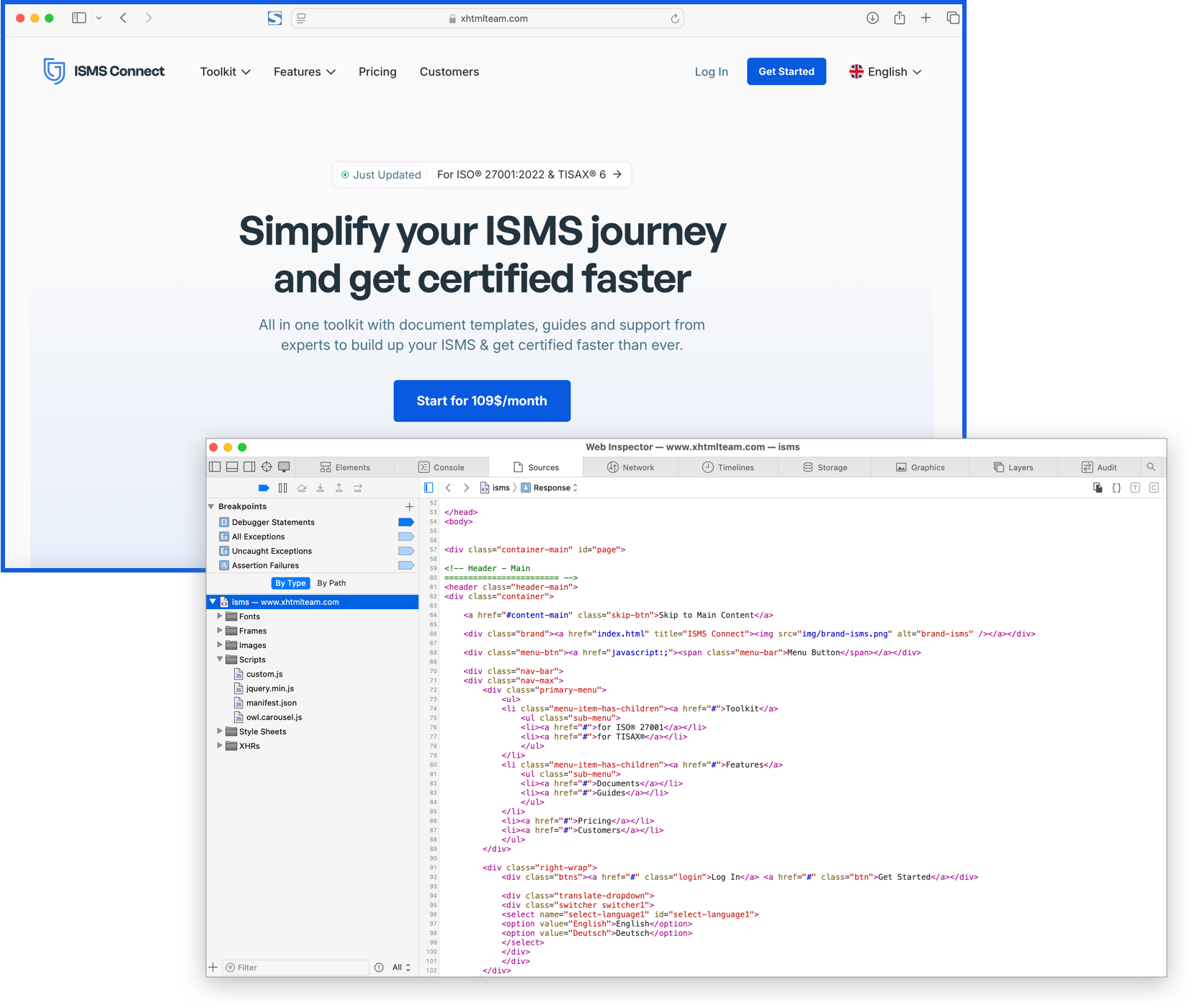
HTML
<section class="features"> <h3 class="title">Our Features</h3> <p class="description">High quality services</p> </section>
CSS
.features {
padding: 40px 0;
}
.title {
font-size: 1.8rem;
}
SEO Benefits of Converting Framer to HTML/CSS
SEO improves dramatically when Framer designs are manually rebuilt into clean, semantic HTML and CSS. Search engines read structured markup more accurately, improving indexability and ranking signals. Manual conversion also removes heavy scripts and unnecessary wrappers, resulting in faster load times, cleaner rendering, and improved Core Web Vitals performance across devices.
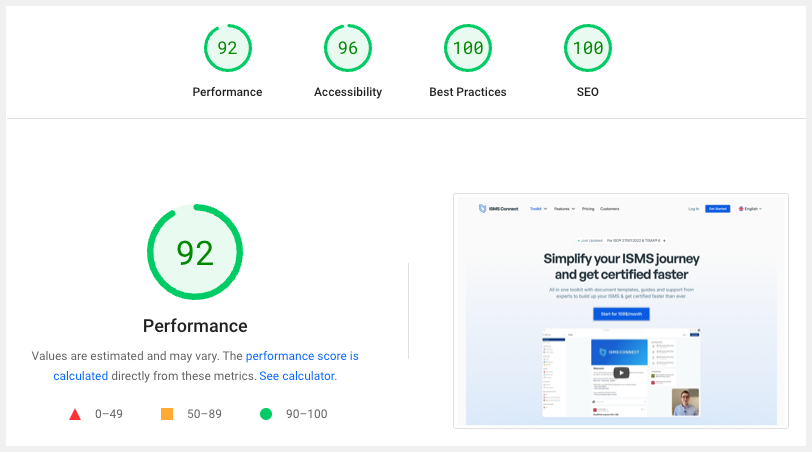
Key SEO Benefits
- Cleaner HTML improves crawlability and search engine interpretation
- Semantic structure strengthens ranking signals
- Removes unused scripts and reduces page weight
- Better LCP (Largest Contentful Paint)
- Lower CLS (Cumulative Layout Shift)
- Faster mobile performance and improved UX
- Accessibility enhancements through ARIA labels
- Allows custom schema markup and structured data
- Full control over metadata and Open Graph tags
- Higher overall organic visibility and engagement
How XHTMLTEAM Converts Framer to Production-Grade HTML/CSS
XHTMLTEAM follows a structured workflow to transform Framer designs into premium, production-grade HTML/CSS. The process begins with analyzing layout properties, spacing tokens, and breakpoints. Each section is rebuilt using semantic HTML and mobile-first CSS, ensuring accuracy and performance. Unlike plugin exports, the team avoids hashed class names, extra divs, and unnecessary scripts. With deep expertise from frontend technologies the final output becomes fast, scalable, and ready for any platform.
Conversion Workflow
- Detailed analysis of Framer layout structure and component hierarchy
- Rebuild of each section with semantic HTML5 tags
- Mobile-first CSS architecture for consistent responsiveness
- Modular, reusable class naming for clean maintenance
- Asset optimization (images, SVGs, scripts) for faster loading
- Re-creation of animations using efficient CSS/JS
- Removal of unnecessary wrappers and plugin-style div clutter
- Full compatibility with WordPress, Shopify, Laravel, and custom setups
- Pixel-perfect accuracy ensured by expert developers
- SEO-ready, accessible markup aligned with modern standards
Performance Optimization Techniques Used During Conversion
High-performance websites require precise optimization beyond basic HTML and CSS. XHTMLTEAM enhances performance by implementing image compression, SVG optimization, deferred loading, and clean CSS architecture. They eliminate redundant styles, avoid inline declarations, and reduce layout-shifting elements to strengthen Google Core Web Vitals. JavaScript is minimized, animations are optimized for GPU rendering, and unnecessary libraries are removed entirely. Assets are preloaded or lazy-loaded, and CSS bundles are kept lightweight for instant rendering. Framer’s dynamic scripts are replaced with lighter CSS and native browser capabilities. These optimizations reduce load times dramatically, making sites feel more responsive across 3G, 4G, and Wi-Fi networks. Fast-loading sites improve conversions, reduce bounce rates, and increase overall search engine visibility.
Responsiveness and Cross-Browser Testing
Responsive behavior must be consistent across all devices. During manual conversion, XHTMLTEAM rebuilds each layout using flexible grids, fluid spacing, and modern CSS units like rem, vw, and clamp(). This ensures layouts scale gracefully across desktops, tablets, and mobiles. Developers test breakpoints using real devices and popular browsers such as Chrome, Safari, Firefox, and Microsoft Edge. Particular attention is paid to font rendering, touch interactions, and animation smoothness. Plugin-generated code frequently breaks on older browsers; manual coding prevents these issues entirely. Optimized media queries and logical content flow guarantee that the design stays consistent no matter what device is used.
Accessibility Features Added During Manual Conversion
Accessibility plays a major role in modern web development, and XHTMLTEAM ensures every Framer design is transformed into semantic, screen-reader-friendly HTML. Using proper tags like <header>, <main>, and <footer> , the team builds pages that assistive technologies can interpret clearly. ARIA attributes are added thoughtfully, and heading hierarchy, contrast, keyboard navigation, and focus states are refined manually. Unlike plugin exports that rely on confusing auto-generated wrappers, manual coding ensures smoother experiences for users with visual or motor impairments.
Accessibility Enhancements
- Semantic HTML5 structure using proper landmark tags
- Correct heading hierarchy for logical reading flow
- ARIA labels and roles added where appropriate
- High color-contrast design for readability
- Full keyboard navigation support
- Clear focus indicators for interactive elements
- Alt text optimization for all images
- Accessible form fields with proper labels
- Reduced motion options for sensitive users
- Clean markup that screen readers can interpret consistently
Integrating Exported HTML/CSS Into CMS and Platforms
Clean HTML is easier to integrate into popular CMS platforms. XHTMLTEAM structures code to fit modular systems used by WordPress, Shopify, HubSpot, Joomla, Craft CMS, and modern frameworks like Laravel or Next.js. Each section can be converted into reusable components or template parts. Pages are optimized for drag-and-drop editors when needed, allowing clients to update content without touching code. Plugin-exported markup is often incompatible with CMS templating systems due to hashed identifiers, JavaScript dependencies, and layout inconsistencies. Manual conversion resolves these challenges, enabling businesses to scale their websites faster and with fewer technical issues. Clean markup fits naturally into any backend or static hosting environment.
Case Study – SaaS Startup Switching from Framer Export to Manual HTML/CSS
A SaaS company built its marketing site in Framer and attempted to export it using a plugin. The resulting code caused multiple issues: slow loading, poor mobile responsiveness, broken animations, and weak SEO performance. Framer’s hashed classes made it impossible to integrate with their WordPress blog system. The tech team contacted XHTMLTEAM for a complete manual rebuild. Within 7 days, XHTMLTEAM delivered a pixel-perfect HTML/CSS conversion with modular components. Page size dropped by 62%, mobile LCP improved from 4.8s to 1.2s, and the site achieved a Google PageSpeed mobile score of 94. Organic traffic increased by 41% in six weeks. This transformation allowed the company to host the site independently and scale without performance bottlenecks. The client credited the improvement to the manual coding quality and structured workflow that plugins simply couldn’t achieve.
Client Testimonials for Framer-to-HTML Conversion by XHTMLTEAM

“We tried multiple Framer export plugins but nothing matched the quality of XHTMLTEAM. Their manual code is clean, fast, and beautifully structured. Our SEO improved almost immediately.” – Lucas D., Germany
“Team XHTML rebuilt our site exactly as designed. The responsiveness is flawless, and the code integrates perfectly with WordPress. Highly recommend their craftsmanship.” – Sara L., USA
“The developers at XHTMLTEAM helped us turn our Framer project into production-ready code in record time. The quality is outstanding.” – Victor P., USA
These testimonials highlight the reliability, attention to detail, and performance-focused approach XHTMLTEAM consistently delivers.
Upgrade Your Framer Plugin Export to Clean, Manual HTML!
Don’t settle for messy, div-heavy plugin-generated code. XHTMLTEAM transforms your Framer layouts into pixel-perfect, semantic, SEO-ready HTML/CSS that performs beautifully on every platform.
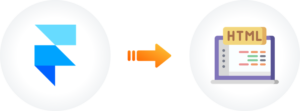
Get Hand-Coded HTML That Works
Fast delivery • Clean markup • CMS-ready • Performance optimized
Why Manual HTML/CSS Conversion Outperforms Any Plugin
Manual conversion goes beyond copy-and-paste translation. Developers evaluate layout logic, spacing consistency, and responsive interactions with precision. Plugins cannot interpret design intention, layering, or micro-interactions. They simply transform visual blocks into nested divs with inline styles or hashed classes. Manual coding ensures structural clarity, semantic accuracy, and long-term maintainability. Teams like XHTMLTEAM rebuild each component in a scalable architecture ready for enterprise use. Manual conversion also gives full control over image optimization, layout reflow, browser compatibility, and accessibility. Long-term, handcrafted markup becomes easier to update, integrate, and extend — something automated exports rarely deliver.
When to Choose XHTMLTEAM for Your Framer to HTML/CSS Project
Businesses choose XHTMLTEAM when they need reliable, hand-coded HTML/CSS optimized for SEO, speed, and stability. This is essential for websites that depend on CMS integration, accessibility alignment, and long-term maintainability. XHTMLTEAM is ideal for SaaS platforms, corporate pages, and high-traffic eCommerce sites. Their developers bring years of refined workflow experience, including best practices inspired by team xhtml, ensuring every build remains consistent and future-ready.
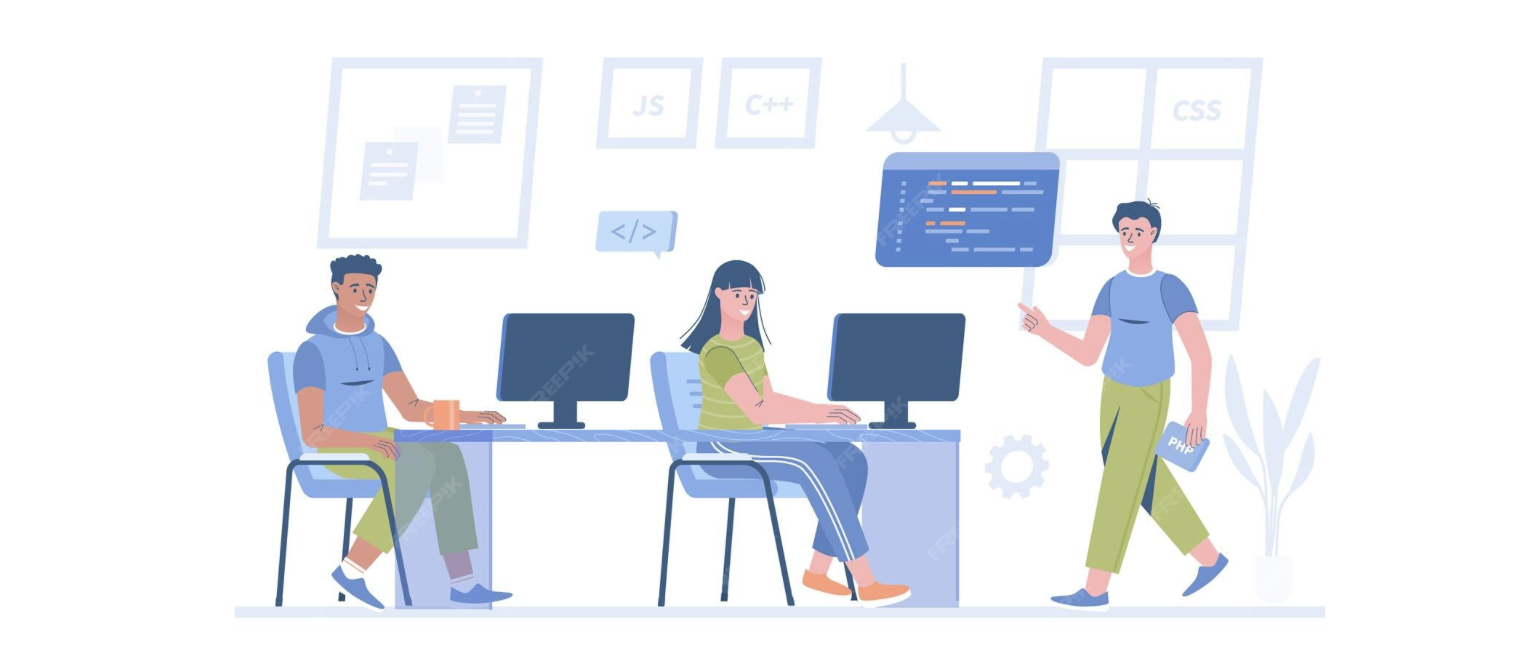
The team handles complex animations, responsive grid structures, schema markup, and detailed performance optimization. Rigorous cross-browser checks ensure the final code works seamlessly across all environments. With craftsmanship influenced by xhtml tech, the output stays clean, scalable, and easier to extend compared to plugin-generated code.
Reasons to Choose XHTMLTEAM
- Pixel-perfect HTML/CSS rebuilt manually
- SEO-optimized markup with strong Core Web Vitals
- WCAG-friendly accessibility adjustments
- Modular CSS for long-term maintainability
- Smooth integration with WordPress, Shopify, and Laravel
- Reliable animation and responsive layout recreation
- Faster load times and reduced code bloat
- Clean architecture shaped by xhtml team guidelines
- Mobile-first breakpoints tested across devices
- More stable than any automated Framer export
Final Thoughts
Framer allows creators to build stunning web experiences quickly, but professional production environments require well structured, lightweight, SEO-friendly HTML/CSS. Automated exports and plugin-generated code fall short in performance, maintainability, and integration flexibility. XHTMLTEAM bridges this gap by delivering handcrafted, pixel-specific, and future-ready code that supports long-term business growth. Their manual approach ensures better SEO, cleaner markup, faster load speeds, and seamless CMS integration. For businesses looking to scale confidently, a manually coded Framer-to-HTML conversion is the most reliable path forward.

