Figma to Divi – Every great website begins with a clear vision—and Figma provides the perfect canvas to bring that vision to life. Its intuitive interface, real-time collaboration features, and flexible design tools make it a favourite among designers worldwide. But to transform a beautiful static layout into a live, interactive site, you need more than just design—you need a powerful builder like Divi Theme.
The Divi Builder has become one of the most popular page builders for WordPress websites, thanks to its drag-and-drop interface, built-in modules, and advanced customization options. It empowers designers and developers to bring Figma to Divi with ease—delivering fast, responsive, and SEO-friendly websites without writing a single line of code.
However, a smooth Figma to Divi conversion requires more than just design replication. It’s about preserving the creative intent while ensuring functionality, mobile responsiveness, and clean performance. When done right, this process saves time, minimizes development revisions, and results in a launch-ready site that matches the original design pixel-for-pixel.
That’s where XHTMLTEAM comes in. With a proven track record in Figma to WordPress services and deep expertise in Divi, XHTMLTEAM has helped hundreds of clients across industries bring their Figma designs to life. Whether you’re a freelancer, agency, or startup, they provide a seamless handoff from design to development—creating custom Divi websites that load fast, rank well, and look stunning.
This in-depth guide explores the entire Figma to Divi workflow, the benefits of working with XHTMLTEAM, and why this approach is a smart choice for your next website project.
Table of Contents
- Introduction: Why Convert Figma Designs to Divi WordPress Websites
- Understanding Figma and Divi: Design and Development Tools Explained
- Step-by-Step Guide: How to Convert Figma to Divi Efficiently
- XHTMLTEAM vs. Other Companies: What Makes Us Different
- Benefits of Choosing XHTMLTEAM for Figma to Divi Conversion
- Conclusion: Bring Your Figma Vision to Life with XHTMLTEAM
Understanding Figma and Divi: Design Meets WordPress Power
What Makes Figma So Popular Among Designers?
Figma is loved for how simple and fast it makes the design process. It’s browser-based, so teams can work together in real time—whether they’re in the same room or across the world. Designers use it to create everything from wireframes to full UI mockups, and clients can comment directly on the design, saving endless emails.
Its features like auto layout, components, design libraries, and live collaboration make it the go-to tool for modern design teams. Because it’s cloud-based, you never worry about losing files or syncing versions. Everything updates instantly, and everyone stays on the same page.
Why Divi Is a Favorite Page Builder for WordPress
Divi is all about building beautiful websites without writing code. Whether you’re a freelancer or part of a large agency, Divi makes layout building visual and intuitive. You drag, drop, adjust spacing, tweak typography—all directly on the page.
With over 200 layout packs, built-in responsive tools, and endless design options, Divi is more than just a theme—it’s a complete design system. It also works well with most plugins and SEO tools, making it perfect for building fast, functional, and future-ready WordPress sites.
Figma + Divi: A Smooth Workflow from Design to Live Website
Designers can create exactly what clients want in Figma, without worrying about how it will be built later. Developers—or conversion experts like XHTMLTEAM—can then take that design and bring it to life in Divi, block by block.
This combo removes the guesswork. Instead of rebuilding a design from scratch or struggling with mismatched themes, teams get a smooth handoff. Everything from button styles to spacing to layout structure can be recreated in Divi with high accuracy.
Together, Figma and Divi create a workflow that saves time, avoids confusion, and delivers websites that look just as good live as they did in the prototype.

Step-by-Step Guide to Converting Figma to Divi
Step 1: Prepare Your Figma Design for Web Conversion
Before building anything in Divi, your Figma file needs to be clean and well-organized. Group similar layers, name your elements clearly, and separate each section of the website—like hero, services, testimonials, and footer. This helps avoid confusion later during the build.
Next, export all necessary assets: images, SVG icons, background illustrations. Choose the right file format (PNG, SVG, JPG) based on what’s needed for performance and design quality. Figma’s “Inspect” panel also lets you copy CSS properties like padding, color codes, and font styles for later use in Divi.
Step 2: Set Up WordPress and Install Divi
Now that your design is ready, it’s time to set up the technical side.
Install WordPress on your hosting account. After that, upload and activate the Divi Theme from Elegant Themes. You can also create a child theme if you plan to add custom code later—this keeps your changes safe during theme updates.
Install only the essential plugins:
- Caching Plugin (e.g., WP Rocket or W3 Total Cache)
- SEO Plugin (e.g., Rank Math or Yoast SEO)
- Security Plugin (e.g., Wordfence)
- Contact Form Plugin (if needed)
This base setup will give you a solid foundation for your Figma to Divi conversion.
Step 3: Recreate Figma Layouts Using Divi Builder
Divi Builder is where the design starts to come alive. Use Sections, Rows, and Modules to mirror the Figma structure. Start with the overall layout—widths, padding, columns—then drop in modules like Text, Image, Button, or Blurb for each element.
Use Figma’s design specs to match:
- Fonts and sizes
- Spacing and margins
- Colors and gradients
- Image positions and overlays
Switch to mobile and tablet views in Divi’s responsive editor to adjust spacing and text size across devices. It helps ensure the site looks just as good on phones as it does on desktops.
Step 4: Customize Styles and Global Settings
Divi’s Theme Customizer and Design Settings allow full control over typography, colors, and spacing. You can apply global styles to keep consistency across all pages—saving time and avoiding manual duplication.
For advanced design tweaks, Divi also supports custom CSS. You can add styles either in individual modules or site-wide through the Customizer or a child theme’s stylesheet.
This is where your Figma design really starts to feel authentic—exact spacing, precise typography, and brand-perfect visuals.
Step 5: Add Functionality and Interactive Features
Now it’s time to make the site functional. Divi comes with a rich set of modules like:
- Sliders for hero sections
- Tabs and Accordions for FAQs
- Galleries for portfolios
- Contact Forms with conditional logic
- Counters, timers, testimonials, and more
If your Figma prototype includes hover effects, scroll animations, or sticky headers, Divi’s built-in animation and motion effects can replicate most of them with ease. For anything advanced, a bit of JavaScript or jQuery can help—and XHTMLTEAM specializes in that level of fine-tuning.
Step 6: Test, Optimize, and Launch
Before launching, test everything. Open the site on different devices and browsers. Check forms, links, and menu responsiveness. Use tools like:
- Google PageSpeed Insights
- GTmetrix
- BrowserStack
to test speed and compatibility.
Install Google Analytics and submit the site to Google Search Console. If SEO is part of your project, set up meta tags, alt text for images, and schema markup using your SEO plugin.
Once everything looks good, it’s time to go live and share the site with the world.
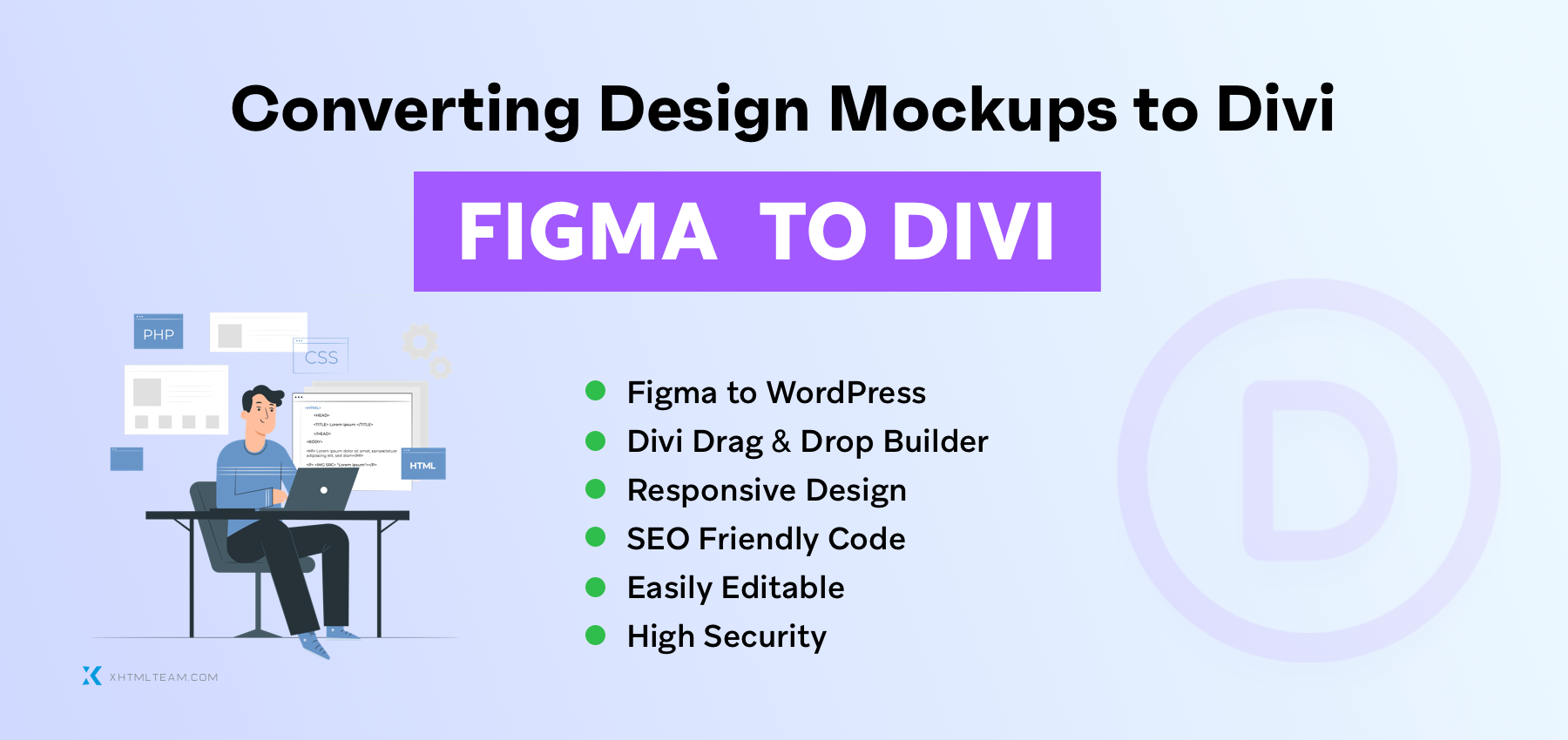
XHTMLTEAM vs. Other Agencies: Who Does Figma to Divi Conversion Best?
Not all conversion services are the same. Some rush the process, others overpromise and underdeliver. What truly sets XHTMLTEAM apart is the care, attention to detail, and client-focused approach that comes with every Figma to Divi project.
Let’s break it down and see how XHTMLTEAM compares to typical WordPress development companies.
1. Process Accuracy: Pixel-Perfect Conversion
XHTMLTEAM recreates every section exactly as designed in Figma—spacing, typography, color codes, button styles, and responsiveness. Every page looks and feels like the original mockup.
Others: Often use pre-made Divi layouts that look “close enough,” but ignore the finer details that matter to branding and UI consistency.
✅ Advantage: XHTMLTEAM’s team works manually—block by block—to preserve the original design intent.
2. Speed & Turnaround Time
XHTMLTEAM: Efficient workflows with real human experts—not automation. Most projects are delivered in 5–7 working days, with complex builds taking just a bit longer.
Others: Timelines often stretch due to backlogs or unclear processes. Delays happen frequently, especially with freelance marketplaces or generalist agencies.
✅ Advantage: XHTMLTEAM delivers on time, every time, with clear milestones.
3. Mobile Responsiveness & Testing
XHTMLTEAM: Every layout is manually tested on mobile, tablet, and desktop. No broken sections, no awkward spacing, no missing fonts. All work is checked across major browsers.
Others: Often rely on Divi’s default responsive settings and don’t test thoroughly on different devices or screen sizes.
✅ Advantage: XHTMLTEAM ensures your site works beautifully—everywhere.
4. Support & Revisions
XHTMLTEAM: Offers free post-delivery support and minor revisions. They believe in long-term client relationships, not one-time deliveries.
Others: Many charge extra for fixes or disappear after the job is “done.”
✅ Advantage: XHTMLTEAM stands by their work—before, during, and after launch.
5. Custom Features & Scalability
XHTMLTEAM: Can handle custom animations, advanced modules, eCommerce integration, or anything beyond Divi’s basics. All code is clean, lean, and scalable.
Others: Most stick to Divi’s drag-and-drop limits. When extra code is needed, quality drops or external help is required.
✅ Advantage: XHTMLTEAM blends creativity with technical skill, giving you full flexibility.
Client Feedback: What Real Customers Say
“Our Figma design was recreated with precision. XHTMLTEAM didn’t just copy layouts—they understood our brand and brought it to life.”
— Jessica H., Creative Director
“I’ve used other conversion teams before, but XHTMLTEAM’s communication, delivery speed, and attention to detail were unmatched.”
— David S
“They turned a complicated Figma prototype into a fast, stunning Divi website in just 6 days.”
— Nancy Brown., Tech Startup Founder
Summary: Why Choose XHTMLTEAM for Your Figma to Divi Project
- Manual, pixel-perfect conversion
- Dedicated Divi and WordPress experts
- Fast turnaround and solid communication
- Mobile-first, SEO-ready, scalable builds
- Transparent pricing and reliable support
Whether you’re building a portfolio, business site, or something custom, XHTMLTEAM treats every project like their own.
Ultimate Guide: Switch to Divi: Move from Any Theme to Divi Easily
Why XHTMLTEAM Is the Smart Choice for Figma to Divi Conversion
If you’re looking to turn your Figma designs into a stunning Divi-powered WordPress website, picking the right team makes all the difference. XHTMLTEAM doesn’t just convert—they craft websites that feel alive, perform fast, and stay true to your vision.
Here’s what makes XHTMLTEAM stand out from the rest:
1. Expert Team That Knows Figma and Divi Inside Out
You’re not handing your designs to general developers. XHTMLTEAM has a dedicated crew that understands the language of Figma and the structure of Divi. Every button, padding, font style, and section is handled with care. They don’t just replicate—they rebuild it with intent, block by block.
Whether it’s a clean corporate layout or a complex interactive prototype, they know how to bring it into Divi without breaking design or performance.
2. Fully Customized, Not Just Drag-and-Drop
Most teams rely on pre-made layouts or try to force designs into limited themes. XHTMLTEAM works differently. They take your Figma file and build it out from scratch inside Divi Builder—using sections, rows, and modules that match your exact design.
You get a custom website, not a cookie-cutter template. They also use custom CSS and lightweight code where needed to keep the site flexible and future-proof.
3. SEO-Ready and Optimized for Speed
A beautiful site means nothing if it loads slow or ranks poorly. XHTMLTEAM ensures all code is clean, SEO-friendly, and fast-loading. They optimize images, fonts, and CSS for performance while keeping your design intact.
Plus, if you’re using an SEO plugin like Rank Math or Yoast, they’ll set up proper heading tags, alt texts, and on-page elements that help your site perform well on Google.
4. Smooth Communication and Easy Handoff
Working with XHTMLTEAM means you’ll never feel lost in emails or project status updates. They offer clear timelines, updates at every stage, and friendly responses to your queries—whether you’re a solo founder or a large design agency.
Once your site is done, they offer a full handoff, documentation, and even walkthrough videos if needed. And if you ever get stuck, they’re just one message away.
5. Post-Launch Support That Actually Supports
XHTMLTEAM offers free post-launch support for a limited time—fixes, tweaks, and minor updates are handled quickly. They don’t vanish after delivery. Instead, they stick around to make sure your launch is smooth and stress-free.
If you need long-term help, they also offer maintenance and care plans, so your site stays fast, secure, and up-to-date.
6. Trusted by Agencies, Startups, and Global Clients
From tech startups to creative studios, XHTMLTEAM has earned trust worldwide. Their reliability, design accuracy, and fair pricing make them a favorite for businesses that want their designs done right.
What You Get with XHTMLTEAM
- Pixel-perfect Divi websites based on Figma files
- Optimized for mobile, SEO, and speed
- Custom design fidelity with clean code
- Clear pricing and timelines
- Friendly support, even after delivery
Whether it’s your first website or your 100th client project, XHTMLTEAM makes the Figma to Divi conversion process simple, stress-free, and stunning.
Need a Project Estimation?
Ready to convert your Figma design into a Divi website? Get a quote from XHTMLTEAM’s Divi experts today.
Conclusion: Bring Your Figma Vision to Life with Divi and XHTMLTEAM
Turning your Figma design into a functional, responsive, and fast WordPress website doesn’t have to be complicated. With the right tools—like the Divi Builder—and the right team—like XHTMLTEAM—you can make your vision a reality, exactly as you imagined it.
This isn’t just about design. It’s about making sure your website works, reflects your brand, and leaves a strong impression on every visitor. XHTMLTEAM goes beyond the basics to ensure your site is not only visually aligned with your Figma file but also optimized for SEO, performance, and usability.
If you’re a designer, business owner, or agency looking for dependable Figma to Divi conversion services, this is your moment to act. Don’t settle for broken layouts, delayed timelines, or missing features. Work with a team that understands design, respects details, and delivers results.
💬 Let’s Build Something Beautiful Together
Whether you’re launching a new product or refreshing your online presence, XHTMLTEAM is ready to help.
👉 Get in touch today for a free consultation or quote.
👉 Share your Figma file and let’s explore how we can bring it to life in WordPress using Divi.
Your design deserves more than a template. It deserves expert hands.

