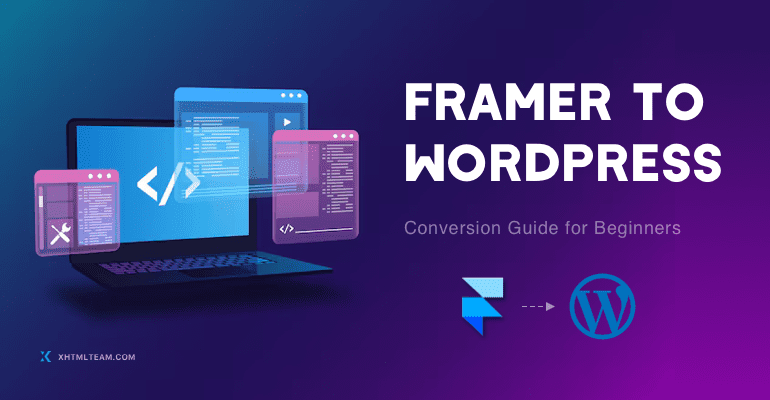Framer is a powerful no-code design platform that allows users to build visually stunning websites. It is especially popular among designers, marketers, and startups for its intuitive interface and design freedom. However, when it comes to long-term scalability, search engine visibility, and custom functionality, converting Framer to WordPress becomes a smart choice. WordPress is the most widely used CMS globally and offers unmatched flexibility, SEO advantages, and plugin support.
By migrating your Framer website to WordPress, you gain full control over hosting, code, performance optimization, and data ownership. Whether you’re a freelancer, agency, or brand, understanding this process is essential for long-term web success.
Converting Framer to WordPress: Step by Step
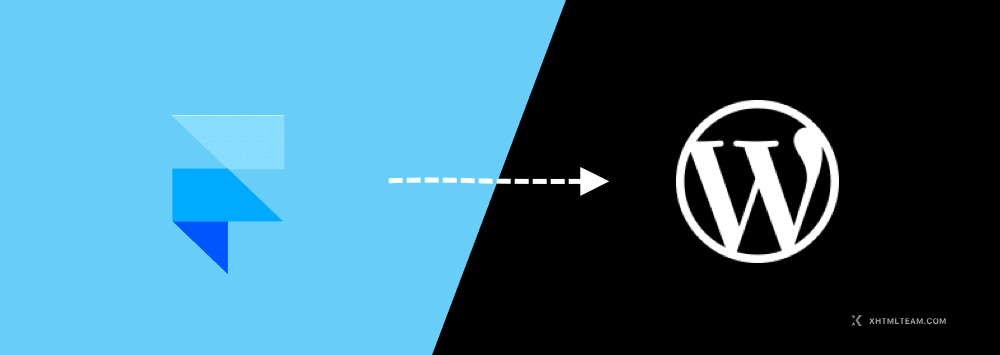
Step 1: Export or Share Framer Design
Framer doesn’t allow direct HTML exports. To begin the conversion, you’ll need to either share your live Framer URL or export design assets like images, text, and layout screenshots. This allows developers to replicate the design accurately in WordPress.
Step 2: Choose a Conversion Method
- Manual Coding: Ideal for pixel-perfect results using HTML, CSS, and JavaScript.
- Page Builder Tools: Tools like Elementor or WPBakery let you rebuild Framer designs visually in WordPress.
- Hire Experts: Services like XHTMLTEAM offer professional Framer to WordPress conversion services.
Step 3: Create a WordPress Theme
The next step is converting the Framer layout into a custom WordPress theme. This involves:
- Designing templates for Home, About, Services, Contact, etc.
- Integrating PHP functions (like header, footer, sidebar).
- Building a responsive layout using Bootstrap, Tailwind CSS, or plain CSS.
Step 4: Import Content
Use tools like WP All Import or manually add text and media to WordPress posts and pages. Ensure headings, paragraphs, and images are SEO-optimized with alt tags.
Step 5: Install Necessary Plugins
Plugins help replicate Framer’s dynamic elements:
- Elementor for layout customization
- WPForms for forms
- Yoast SEO for search optimization
- WP Rocket for speed performance
- ACF (Advanced Custom Fields) for custom page content
Design Consistency and Accessibility
Preserving design consistency during Framer to WordPress conversion is vital. Developers must:
- Match fonts, colors, and spacing exactly
- Maintain responsiveness across devices
- Use semantic HTML5 for accessibility
- Test for screen reader compatibility and WCAG guidelines
A pixel-perfect and accessible design ensures the user experience remains high-quality after the migration.
Learn: How to Convert Framer to HTML/CSS Website
Adding Interactive Elements and Animations
Framer supports micro-interactions and animations. In WordPress, you can replicate these using:
- GSAP or Lottie animations
- Scroll-triggered effects with AOS.js
- CSS3 transitions and keyframes
These elements should be lightweight and mobile-friendly. Plugins like Motion.Page or custom JavaScript can help bring Framer’s dynamic feel to WordPress.
Convert Your Framer Site to WordPress Now!
Our experienced team will support you through every stage of the Framer to WordPress migration.
Optimize for SEO Optimization
To ensure your site ranks well:
- Use Yoast SEO or Rank Math
- Optimize titles, meta descriptions, and permalinks
- Use schema markup with plugins like Schema Pro
- Compress images with tools like ShortPixel
- Minify CSS and JS using Autoptimize
Properly converting your Framer site for SEO is one of the biggest benefits of moving to WordPress.
Final Testing and Launch
Before launching:
- Test in all browsers: Chrome, Firefox, Safari, Edge
- Check on mobile and tablet
- Test forms and interactive elements
- Use Google PageSpeed Insights
- Set up 301 redirects if URLs change
Once ready, launch your WordPress site on your preferred hosting.
WordPress Website Maintenance
Post-launch maintenance is key:
- Regular backups (UpdraftPlus, BlogVault)
- Plugin and theme updates
- Security monitoring (Wordfence, Sucuri)
- Performance checks
- SEO audits every quarter
Maintaining your converted Framer to WordPress website ensures long-term success and minimal downtime.
Learn: Unlimited WordPress Maintenance & Support Services
Best Practices for Framer to WordPress Migration
- Always backup Framer data and media
- Use a staging site to build and test
- Work with experienced developers (like XHTMLTEAM)
- Maintain design fidelity with high-quality CSS
- Set up Google Analytics and Search Console
Final Thoughts
Migrating from Framer to WordPress opens up a world of flexibility. You maintain your design while gaining access to powerful features like eCommerce, SEO plugins, and content control. With a skilled team or proper tools, you can replicate your Framer website in WordPress seamlessly.
If you want professional help, consider working with XHTMLTEAM — experts in Framer to WordPress conversion.
Need a Project Estimation?
Get a quote from XHTMLTEAM before converting your Framer website to WordPress.
Framer to WordPress FAQ
1. Can I export code directly from Framer to WordPress?
No, Framer doesn’t support full HTML export. You’ll need to manually recreate it or use expert services.
2. Is it possible to keep my Framer design exactly the same?
Yes, with custom coding or visual page builders, the design can be replicated exactly.
3. How long does the conversion take?
It depends on the number of pages and complexity. Simple sites take 3–5 days, complex ones may need 1–2 weeks.
4. Will my site be mobile-friendly after converting?
Yes, if built correctly, your WordPress site will be fully responsive and mobile-optimized.
5. What are the costs for converting Framer to WordPress?
Costs vary, but manual conversion typically starts from $140. Get a free quote from XHTMLTEAM.
6. Can I edit the WordPress site easily after migration?
Absolutely. Using ACF and visual builders, editing content becomes simple even for non-developers.
7. Do I lose SEO when switching from Framer?
Not if done correctly. SEO can improve significantly with WordPress plugins and proper structure.
8. Who can help me with this migration?
XHTMLTEAM specializes in this conversion with human-coded precision and fast delivery.
Start your migration today and unlock the full potential of WordPress with your Framer design!